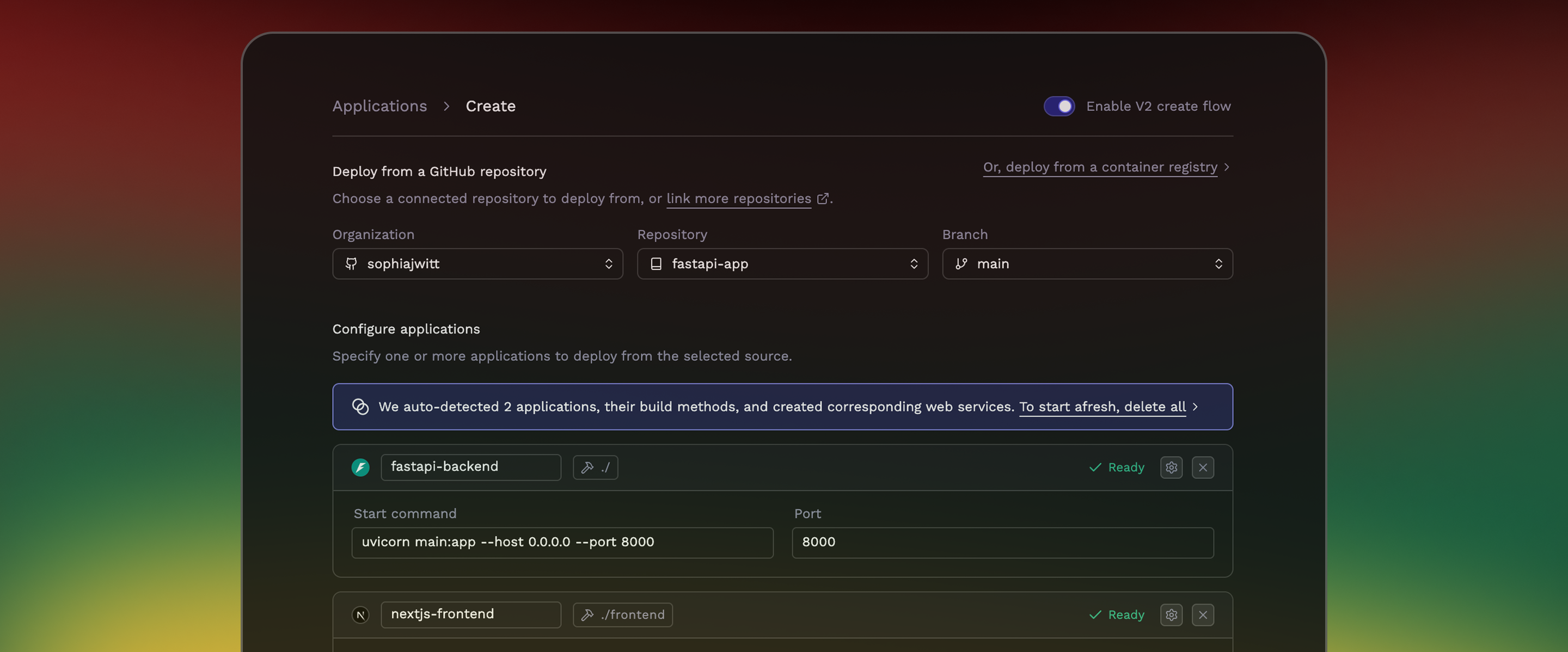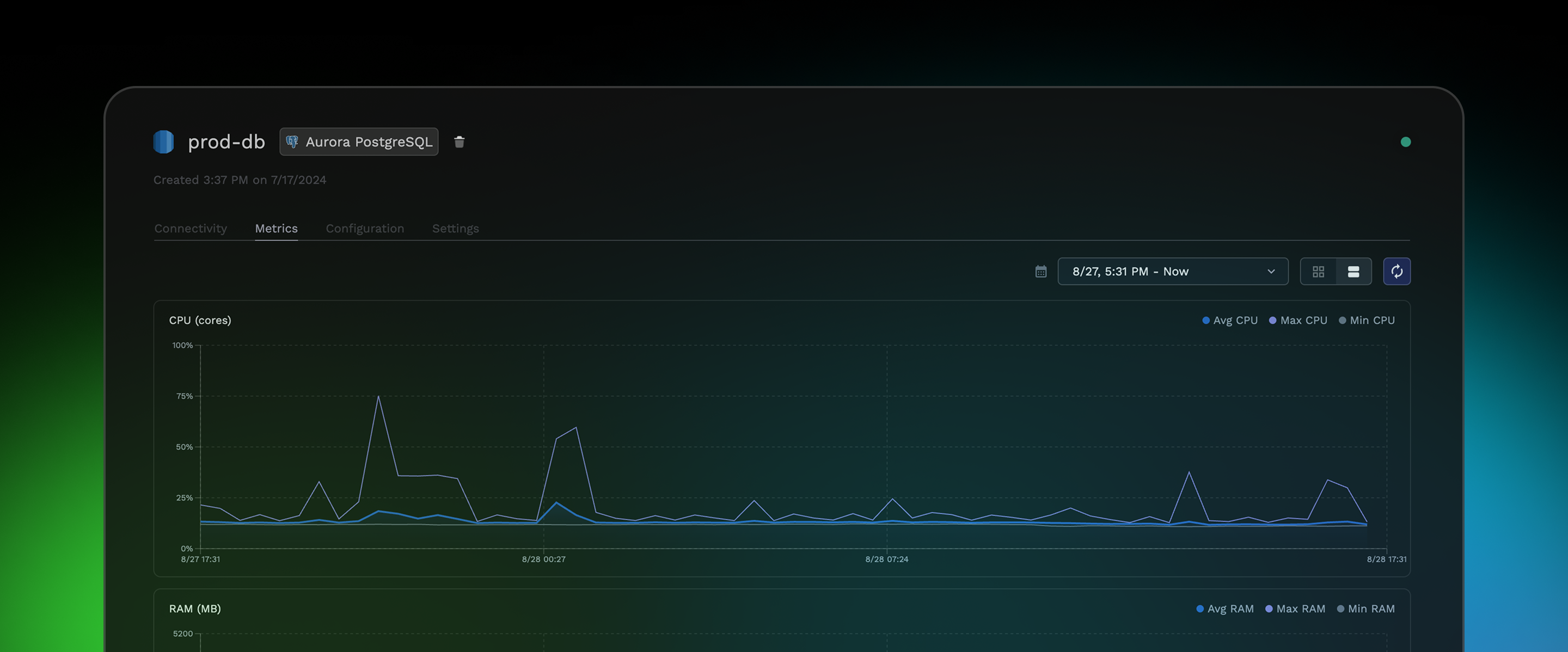App Activity Feed
Today we’re announcing the release of a long-anticipated feature: the Activity Feed! The Activity Feed offers a streamlined and intuitive way to interact with an application's history, dramatically enhancing the debugging and observability experience. Our Activity Feed generates four distinct event types that provide critical insights into your application’s development workflow: Build, Pre-Deploy, Deploy, and App events.

Build Events
- Persisted events are generated for both failed and successful application builds
- Any modifications to build settings trigger a transitory event in the activity feed, enabling you to view Github Actions logs directly
- In the case of a build failure, you can view build logs directly from Porter and re-trigger the build
- You can view the duration of an ongoing build as well as the total build time of an old build without leaving Porter
Pre-Deploy Events
- Pre-Deploy Events are generated in response to optional migration scripts and release jobs
- A failed pre-deploy event will offer access to logs along with a re-triggering option
- No application changes are deployed until the pre-deploy runs successfully
Deploy Events
- Every Deploy Event is tagged with the new commit hash and an updated version number
- You can view a changelog of the config alterations between the previous and updated versions of your app
- For developers interested in the finer details, you can also access a raw YAML diff for all config changes
- You can revert to a previous app version at any point and preview any changes before applying them.
App Events
- App Events cater to the performance and status-related events of your application, such as out of memory (OOM) failures and application exits with a non-zero exit code
- Each event provides an option to access logs, facilitating speedy debugging for your application
We are committed to further enhancing this feature and eagerly await your feedback on any additional functionality you would like us to incorporate.
App Environment Groups
Frustrated with the repetitive task of adding identical environment variables to each application? The solution is here with Environment Groups for Porter Apps! Now you can bundle environment variables into an env group and apply them to multiple applications with just a few clicks. To update a specific environment variable, you simply need to visit the 'Env groups' tab on the sidebar and modify the synced env group - the changes will automatically propagate to all applications using the env group.

Concerned that specific application values might get overridden? We've covered that too! Each application can now override an env group key by specifying the same key as an application-specific env var.
At Porter, we obsess over developer experience and the addition of App Environment Groups is one of the many steps we are taking to deliver the best platform for our users.
The new Activity Feed and App Environment Groups features are live and ready to try today! If you're new to Porter, get started here. For existing users, contact us if you’d like to use the new Porter App view.
Next Up