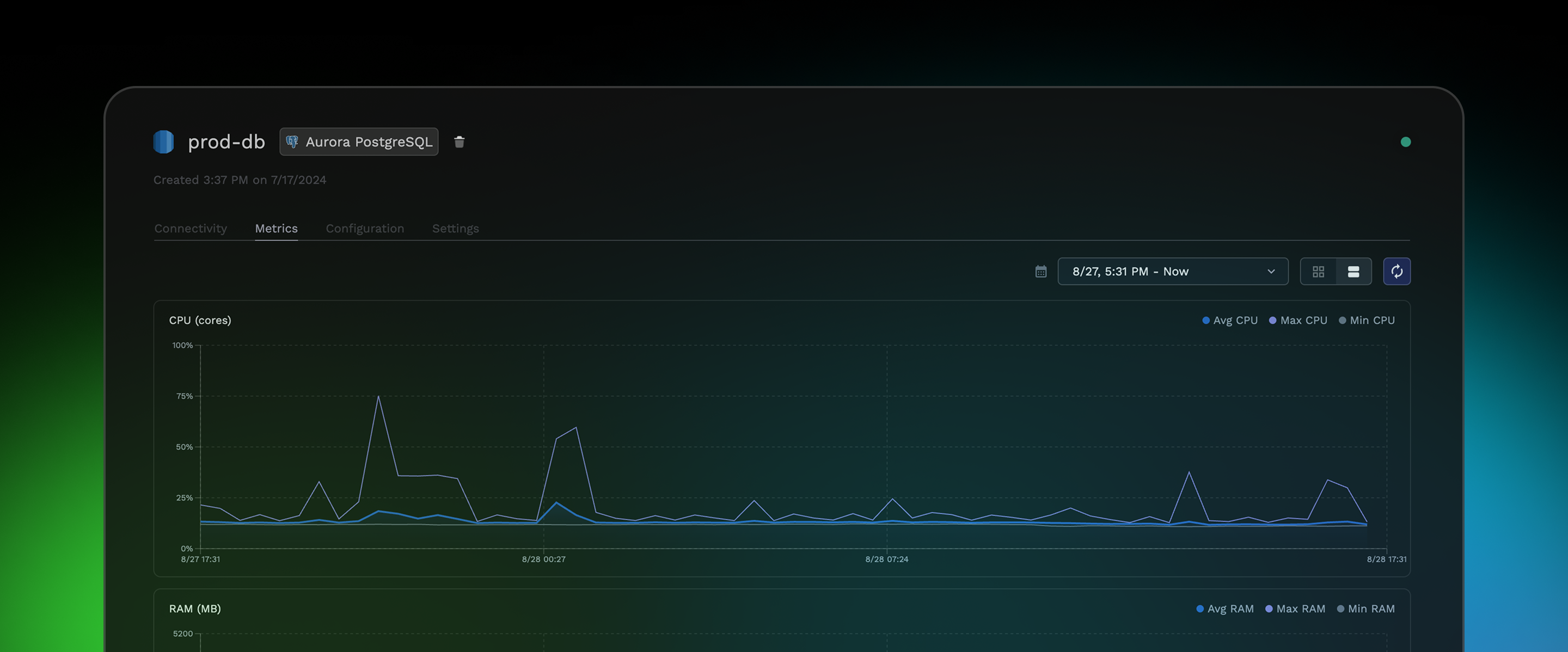Logs 2.0
We've overhauled our logs backend and UI to dramatically improve built-in observability for Porter Apps. If you have multiple workloads grouped into a single app, each log line will now indicate the service it corresponds to (e.g., api-backend, my-frontend, etc) along with the relevant application version. This allows users with rolling updates and multiple replicas to easily identify where logs are coming from.
The logs view is now pre-enabled on new projects and you can also easily search across live and historical logs with 7 days (minimum) of retention.

App Diff View
One of the most common questions we get from our users is: "how do I know what changed for version X of my application?" While the config history of a Porter App has always been available through the app version selector, there was no way to quickly determine what config had actually changed.

To remediate this, we have implemented an integrated Diff View that is directly accessible from the App Activity Feed. Now, each new version of a Porter App will summarize all config changes in a digestible modal that can be expanded into a raw YAML diff for advanced users.
Among other things, these summarized changes include:
- Environment variable updates
- Service addition/removal
- Git commit or image tag updates (with an embedded link to any source code changes)
- Resource updates (i.e., RAM and CPU changes)
- Networking changes
The App Diff View enables the Activity Feed to effectively serve as an audit trail for all config changes made to an application (either manually by developers or automatically from CI). We will continue to build upon the App Diff View to make complex config updates even easier to digest for all Porter users.
New to Porter and excited to try these features with your existing AWS/GCP cloud? Get started here.
Next Up